Different activities regarding the Bible could be, for example:
- morning reading
- preparation for Sunday school
- evening reading with the children
MyBible has a notion of profiles.
You can access profiles via the main menu:
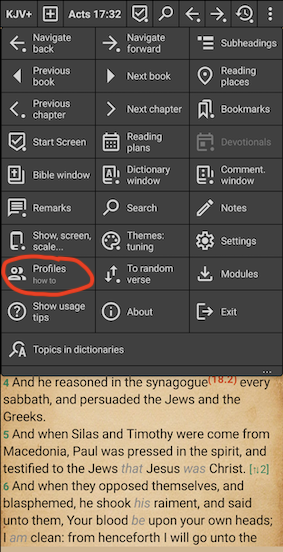
The “Profiles” window, where you can add, rename and select profiles, looks like this:
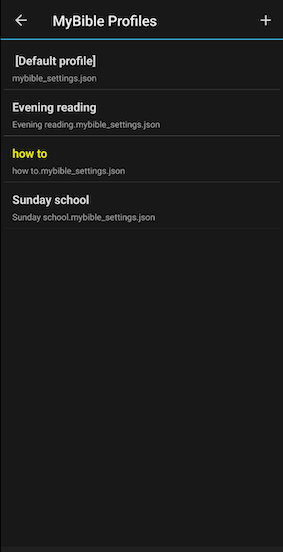
A long-tap on a profile name in the list allows delete or rename:
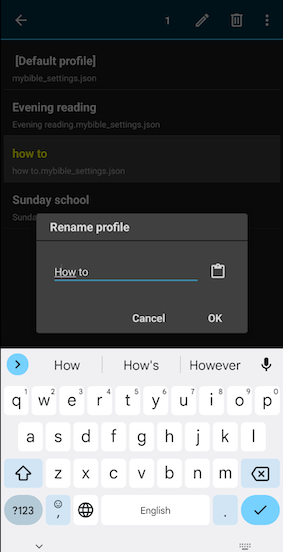
You can also access profiles via a Bible window header button, a long-tap on which opens the above “Profiles” window.
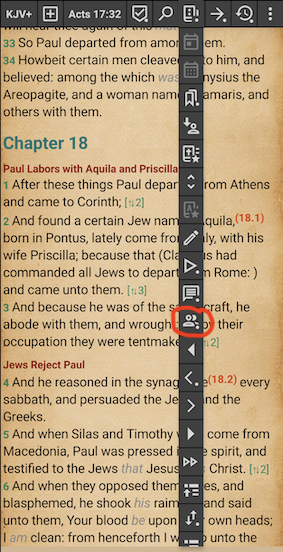
However, a simple tap on the profiles header button shows the popup for a quick selection of another profile:
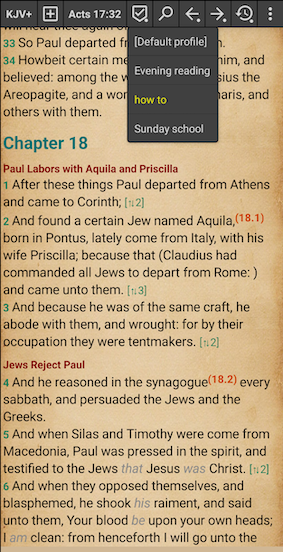
So we recommend you to create a separate, clearly named profile for every distinct activity you do with MyBible. You may want to select different appearance themes in your profiles. Or, to clone your favorive appearance theme for each profile and slightly change the Bible window background color and the interface window background color in each clone of your theme, – that way the color will help you to quickly see which of your profiles is currently selected.
