The MyBible’s powerful Bible text search possibilities are available to help you – they are worthy of studying, so that you at least hear about the possibilities at hand.
The biggest, and perhaps unsurmountable for the MyBible project, deficiency of the Bible text search possibilities is that MyBible cannot recornize word forms by itself, i.e. it will not, for example, find the word “blessed” if you have requested to search for “blessing”. But to find something you remember vaguely you do not even have exact words to look for anyway.
So. Open the MyBible search using the Bible window header button:
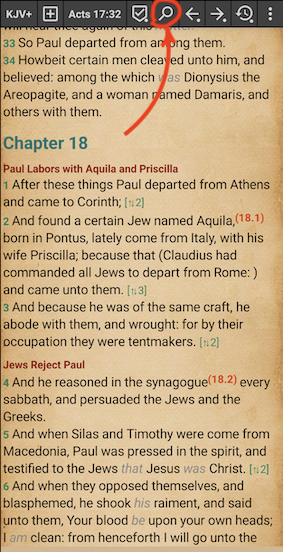
or using the menu:
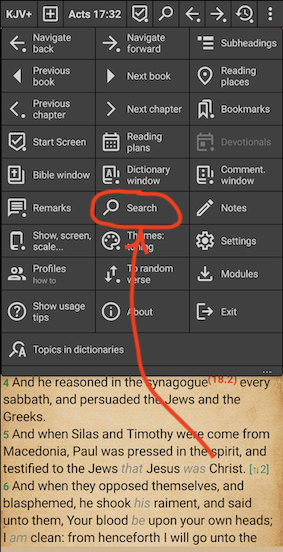
The settings in the Search window allow to narrow down the search area; no settings selected means the widest search area. Starting MyBible 5.8, the search settings button shows a small exclamation mark in its icon when at least one search setting is checked, so no exclamation mark means the widest possible search area.
Imagine that you want to find verses mentioning soldiers in the context of Jerusalem. So you start trying to find that by typing “soldiers jerusalem” in the search field:
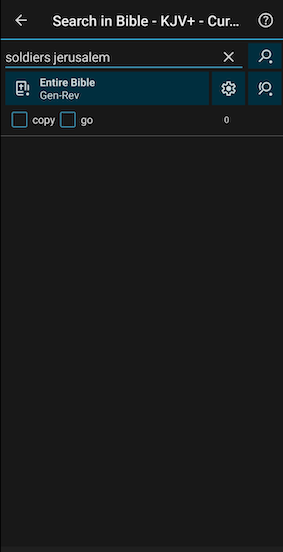
You get nothing found for that, which means that MyBible did not find the words “soldiers” and “Jerusalem” together in the same verse. The next thing to try is to tell MyBible: “hm, maybe those words weren’t actually in a single verse but were in some adjacent verses”. To tell MyBible that, add “+1” to you search string, meaning “these words can be one verse apart, i.e. in adjacent verses”. With that, you get 4 verses in your search results:
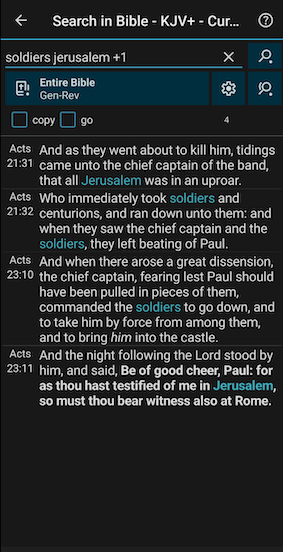
Then you think “hm, maybe that was one soldier, a singular, rather than a plural”. And that is just what we recommend – use just the roots of the words instead of full words. In fact, let’s also shorten “jerusalem” to “jerus” – a sufficiently unique root. Here is the result: 6 verses found instead of previous 4:
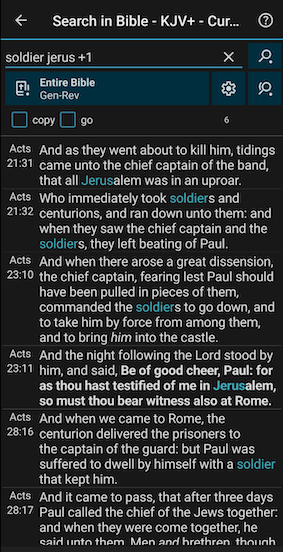
Then you think “and I want mentioning of a soldier to come before mentioning of Jerusalem, not vice versa”. To achieve that, you add the “search words in the specified order” settings, which can be specified directly in the search string as “+r” (instead of going to the search settings and setting a flag there):
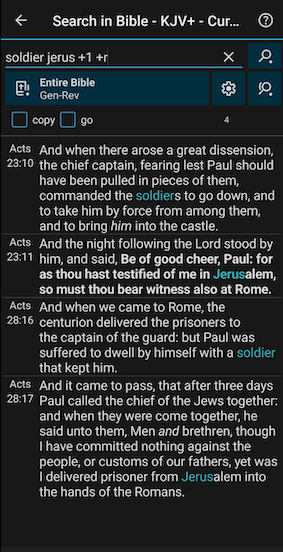
All those little yet powerful additions to the search string are not some black magic, they are just shortcuts, which the search settings window also reminds, mentioning them on the right:
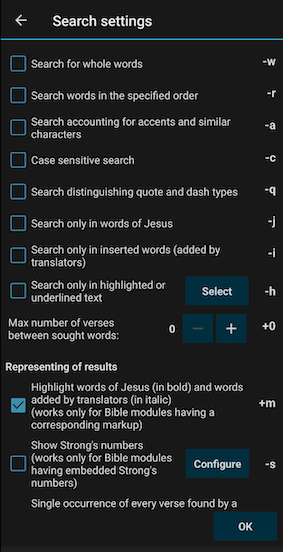
And let us state one more time: please do not spare the time to at least browse through, better study attentively, the Bible text search possibilities.
